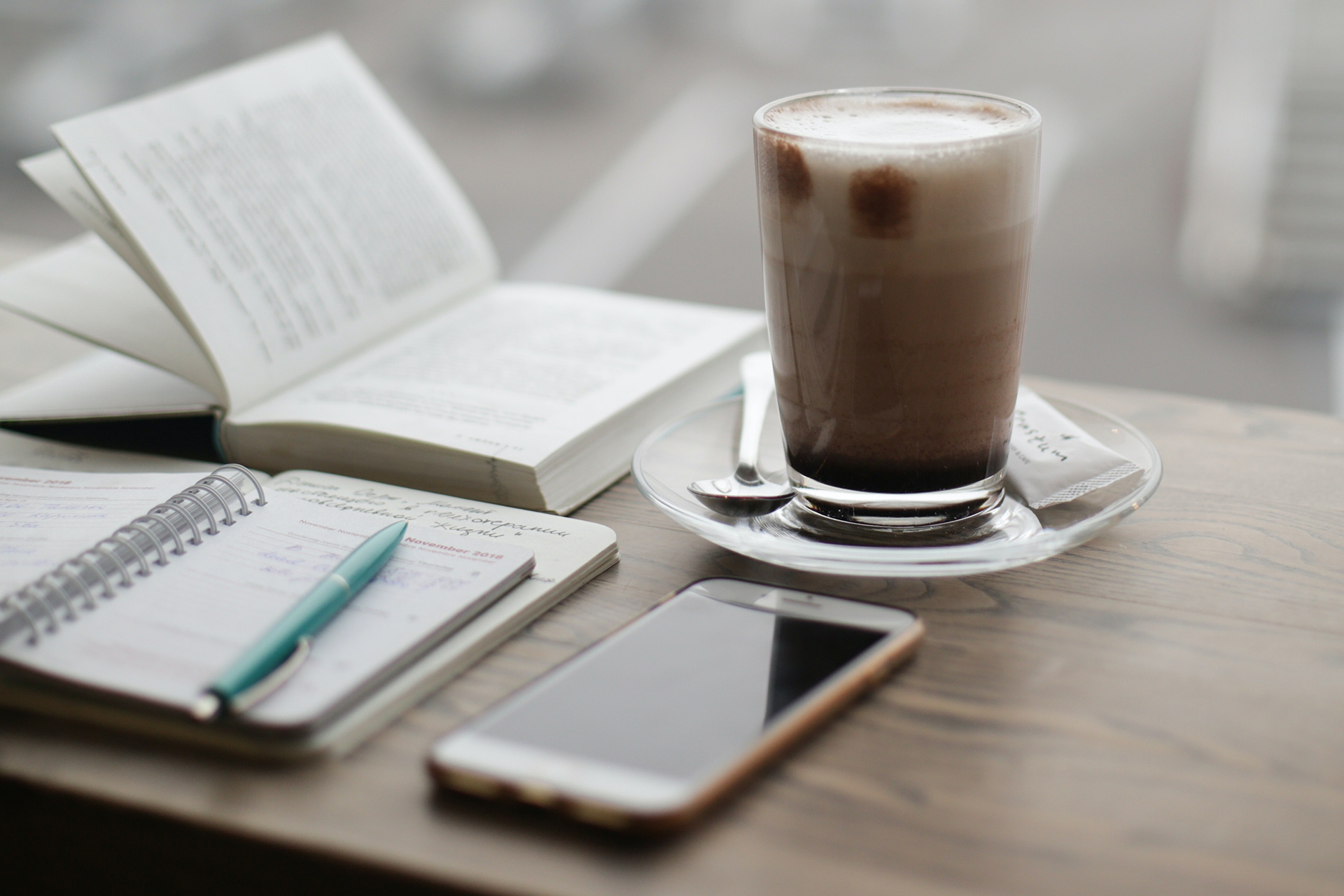You can now schedule an appointment for either an in-person or zoom telemedicine meeting. Once scheduled, and confirmed, we will reach out to you with zoom meeting details and information.
For Zoom telemedicine appointments, you must have a computer, laptop, tablet or phone with a speaker/mic and built-in camera, web camera or attached camera, in order for the Zoom meeting to function.
If you need to cancel or reschedule your appointment, please do so at least 2-Hours prior to the scheduled time. Please view our Terms of Service for further details.